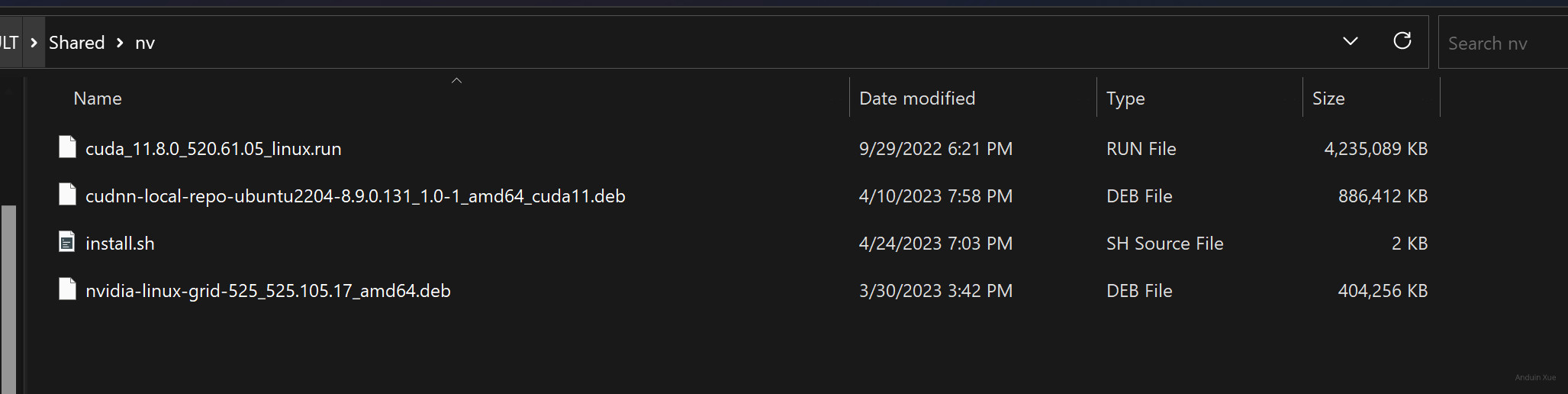
Install CUDA
To install CUDA, download it here: https://developer.nvidia.com/cuda-toolkit-archive.
I downloaded 11.8.0.
Don't forget, you also need to decide which version of CUDA to install. Not all CUDA supports all driviers.
First you need know the verison of the driver via nvidia-smi. And query the doc to know which CUDA it supports:
https://docs.nvidia.com/cuda/cuda-toolkit-release-notes/index.html
Run:
echo "Installing CUDA... Do NOT select the driver!!!"
sudo sh ./cuda_11.8.0_520.61.05_linux.run
PATH="$PATH:/usr/local/cuda/bin"
echo "PATH=\"$PATH\"" | sudo tee /etc/environment > /dev/null
source /etc/environment
nvcc --version
Install cuDNN
To install cuDNN, download it here: https://developer.nvidia.com/rdp/cudnn-download.
I downloaded Download cuDNN v8.9.0 (April 11th, 2023), for CUDA 11.x.
Run:
echo "Installing CUDNN..."
sudo dpkg -i ./cudnn-local-repo-ubuntu2204-8.9.0.131_1.0-1_amd64_cuda11.deb
sudo cp /var/cudnn-local-repo-*/cudnn-local-*-keyring.gpg /usr/share/keyrings/
sudo apt-get update
sudo apt-get install libcudnn8=8.9.0.131-1+cuda11.8
sudo apt-get install libcudnn8-dev=8.9.0.131-1+cuda11.8
sudo apt-get install libfreeimage-dev
Install PyTorch
DO NOT directly type pip install torch!!! The torch you installed may not be compatible with your CUDA and you may see error:
AssertionError: Torch not compiled with CUDA enabled
First open here: PyTorch
And finish this tutorial:
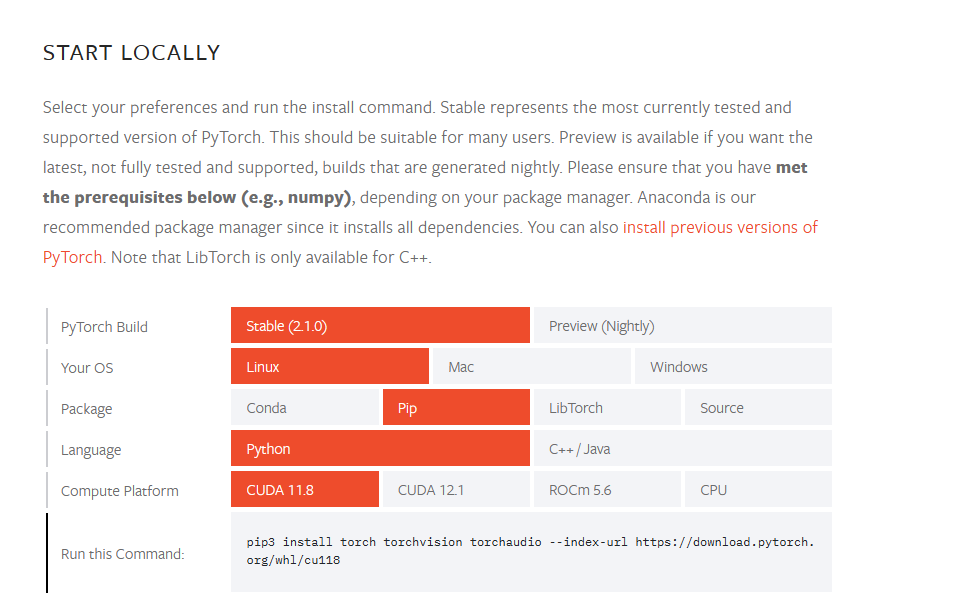
You may see a command:
pip3 install torch torchvision torchaudio --index-url https://download.pytorch.org/whl/cu118
That should be the correct command to run.
How to tell if the driver is installed?
Run:
nvidia-smi
To get more details, like if it is licensed, run:
nvidia-smi -q
How to tell if CUDA is installed?
Run:
/usr/local/cuda/bin/nvcc --version
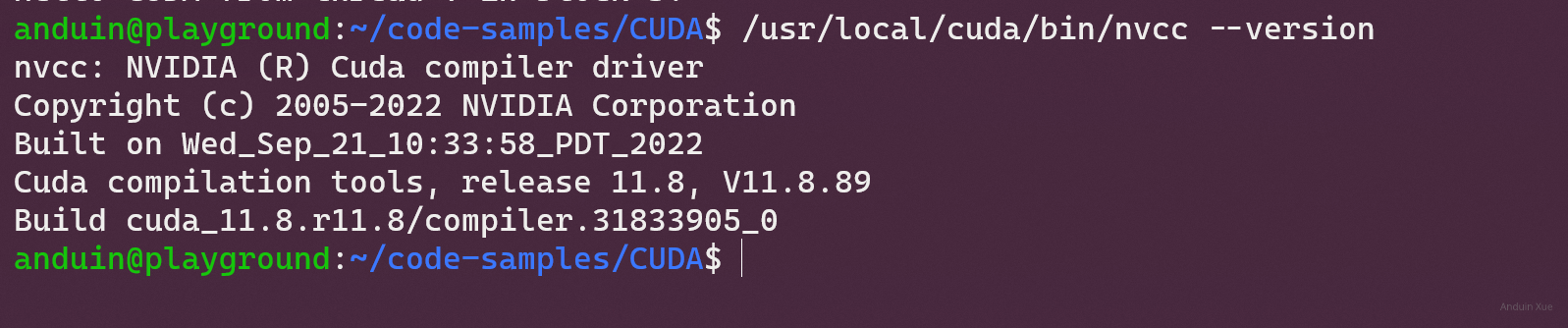
To test the CUDA, create a hello-world.cu:
#include <stdio.h>
__global__ void helloCUDA()
{
printf("Hello CUDA from thread %d in block %d!\n", threadIdx.x, blockIdx.x);
}
int main()
{
// 4 blocks, 8 threads per block
int numBlocks = 4;
int threadsPerBlock = 8;
// launch kernel
helloCUDA<<<numBlocks, threadsPerBlock>>>();
// wait for device to finish
cudaDeviceSynchronize();
return 0;
}
Now run it!
nvcc ./hello-world.cu -o hello-world && ./hello-world
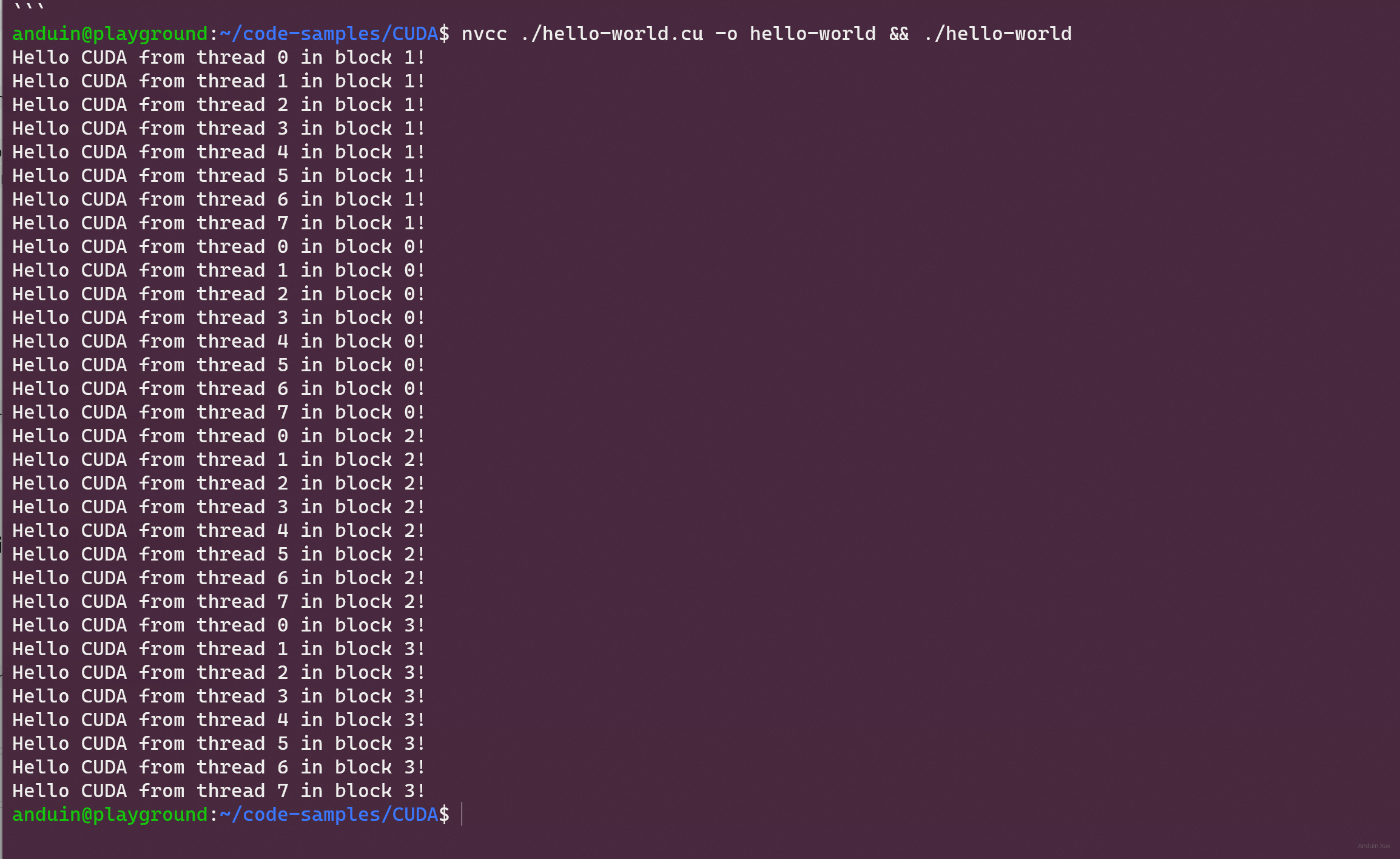
How to tell if cuDNN is installed?
Run:
cat /usr/include/cudnn_version.h | grep CUDNN_M
To test it, run:
cp -r /usr/src/cudnn_samples_v8/ /tmp
cd /tmp/cudnn_samples_v8/mnistCUDNN
make clean && make
./mnistCUDNN
If cuDNN is properly installed and running on your Linux system, you will see a message similar to the following:
Test passed!
How to tell if torch is installed?
Run python, and type:
import torch
print(torch.cuda.is_available())
这篇博客为Ubuntu 22.04用户提供了CUDA和cuDNN的安装指南,并附带了详细的验证步骤,整体结构清晰、实用性强。以下是针对内容的分析和建议:
优点与核心理念
版本兼容性提示
作者强调了CUDA与驱动版本的匹配关系,并提供官方文档链接作为参考,这种“先查后装”的思路能有效避免常见错误。特别是
nvidia-smi查询驱动版本的步骤,是安装前的关键操作,体现了对用户潜在问题的预见性。分步验证机制
每个组件(CUDA/cuDNN/PyTorch)均提供独立的验证命令(如
nvcc --version、torch.cuda.is_available()),并附带代码示例(如hello-world.cu),这种“安装-测试”闭环设计极大提升了可操作性,适合新手逐步排除问题。PyTorch安装警示
明确指出直接使用
pip install torch可能导致的兼容性问题,并引导至官方镜像源,这一提醒对避免用户踩坑具有重要意义,体现了对深度学习生态的熟悉度。可改进之处
CUDA安装的潜在风险
文中提到“不要选择驱动”,但未说明当前系统是否已安装NVIDIA驱动。若用户未预先安装驱动(如通过
nvidia-driver-520包),仅安装CUDA工具包可能导致CUDA无法运行。建议补充驱动安装的前置条件或提供驱动安装链接(如Ubuntu官方NVIDIA驱动指南)。cuDNN安装依赖处理
使用
dpkg -i安装cuDNN时,未提及可能因依赖缺失导致的安装失败问题。例如,libcudnn8可能依赖libnvidia-common-520等包,建议补充apt-get install -f命令以自动修复依赖(如:sudo apt-get install -f)。代码示例的路径依赖
cuDNN测试命令
cp -r /usr/src/cudnn_samples_v8/依赖解压后文件的默认路径,但实际安装时,cuDNN的样本代码可能未自动解压到该目录。建议补充如何提取样本代码(如从.tar文件解压)或提供更通用的测试方法(如手动编写简单cuDNN测试代码)。环境变量配置的局限性
当前通过
tee /etc/environment修改PATH的方式仅在系统级生效,但未提及用户级配置(如~/.bashrc)。建议补充两种配置方式的区别,并提醒用户执行source ~/.bashrc以立即生效。闪光点与延展建议
hello-world.cu的并行执行示例直观展示了CUDA的多线程特性,适合帮助读者理解GPU编程的基本模式。建议进一步扩展此示例,如添加矩阵加法等简单计算任务,以展示CUDA与cuDNN的协同作用。nvidia-smi监控GPU利用率)。事实与逻辑校验
cat /usr/include/cudnn_version.h仅验证头文件是否存在,但未检查动态库(如/usr/lib/x86_64-linux-gnu/libcudnn.so)是否正确链接,建议补充ldconfig -p | grep cudnn命令以确认库文件状态。总体而言,文章内容详实,对新手友好,若能在依赖处理和路径问题上进一步细化说明,将更具普适性。期待作者后续补充更多实战案例或常见错误排查指南!
这篇关于在 Ubuntu 22.04 上安装和配置 CUDA、cuDNN 和 PyTorch 的指南非常详细且实用。对于刚接触深度学习环境搭建的新手来说,这篇文章提供了清晰的步骤和验证方法,能够有效帮助用户确认每一步是否成功。
文章的优点在于:
以下是一些改进建议:
nvidia-smi部分可以补充一些关于如何处理驱动异常情况的内容。总体来说,这篇文章已经非常棒了!如果能在以上几点上稍作补充,相信会对读者更有帮助。
Thank you for sharing this detailed blog post on how to install CUDA and cuDNN on Ubuntu 22.04 and test their successful installation. Your step-by-step instructions, along with the images and code snippets, make it easy for readers to follow along and understand the process. The core idea of providing a comprehensive guide for setting up these essential tools for deep learning is highly valuable.
I appreciate the clear organization of the post, starting with the installation of CUDA, followed by cuDNN, and then providing methods to verify if the installations were successful. The inclusion of a "Hello World" program for CUDA and a test for cuDNN is a great way to ensure that everything is working correctly.
As for improvements, I noticed a minor issue in the date mentioned for the cuDNN version you downloaded. The blog post states, "I downloaded
Download cuDNN v8.9.0 (April 11th, 2023), for CUDA 11.x." The date should likely be from the past, not the future. Please double-check the date and update it accordingly.Additionally, it might be helpful to provide some background information on CUDA and cuDNN for readers who may not be familiar with these tools. A brief introduction explaining their importance in deep learning and GPU programming could help readers understand the significance of the installation process.
Overall, this is an excellent guide for installing CUDA and cuDNN on Ubuntu 22.04. Keep up the great work, and I look forward to reading more of your informative articles in the future.