Remove Bing
To remove this:
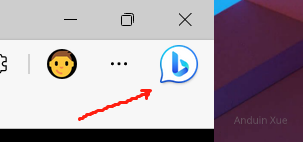
First, run the following PowerShell with admin:
New-Item HKLM:\SOFTWARE\Policies\Microsoft\Edge -ErrorAction SilentlyContinue
New-ItemProperty HKLM:\SOFTWARE\Policies\Microsoft\Edge -Name HubsSidebarEnabled -Type DWORD -Value 0
Then open the URL: edge://policy/
And click:
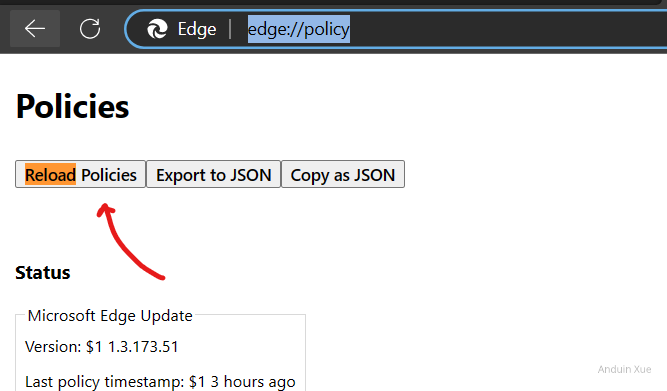
Then it's clean again!
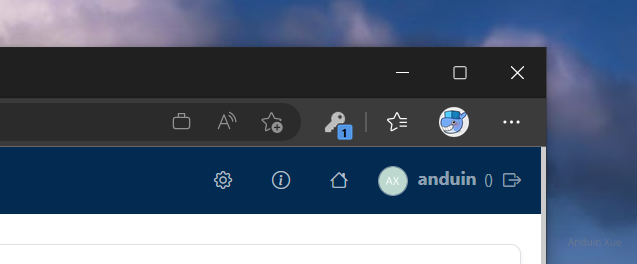
Disable rouond conor
First, disable this:
edge://flags/#edge-rounded-containers
And this:
edge://flags/#edge-visual-rejuv-rounded-tabs
Then restart Edge. Now the traditional tab is back.
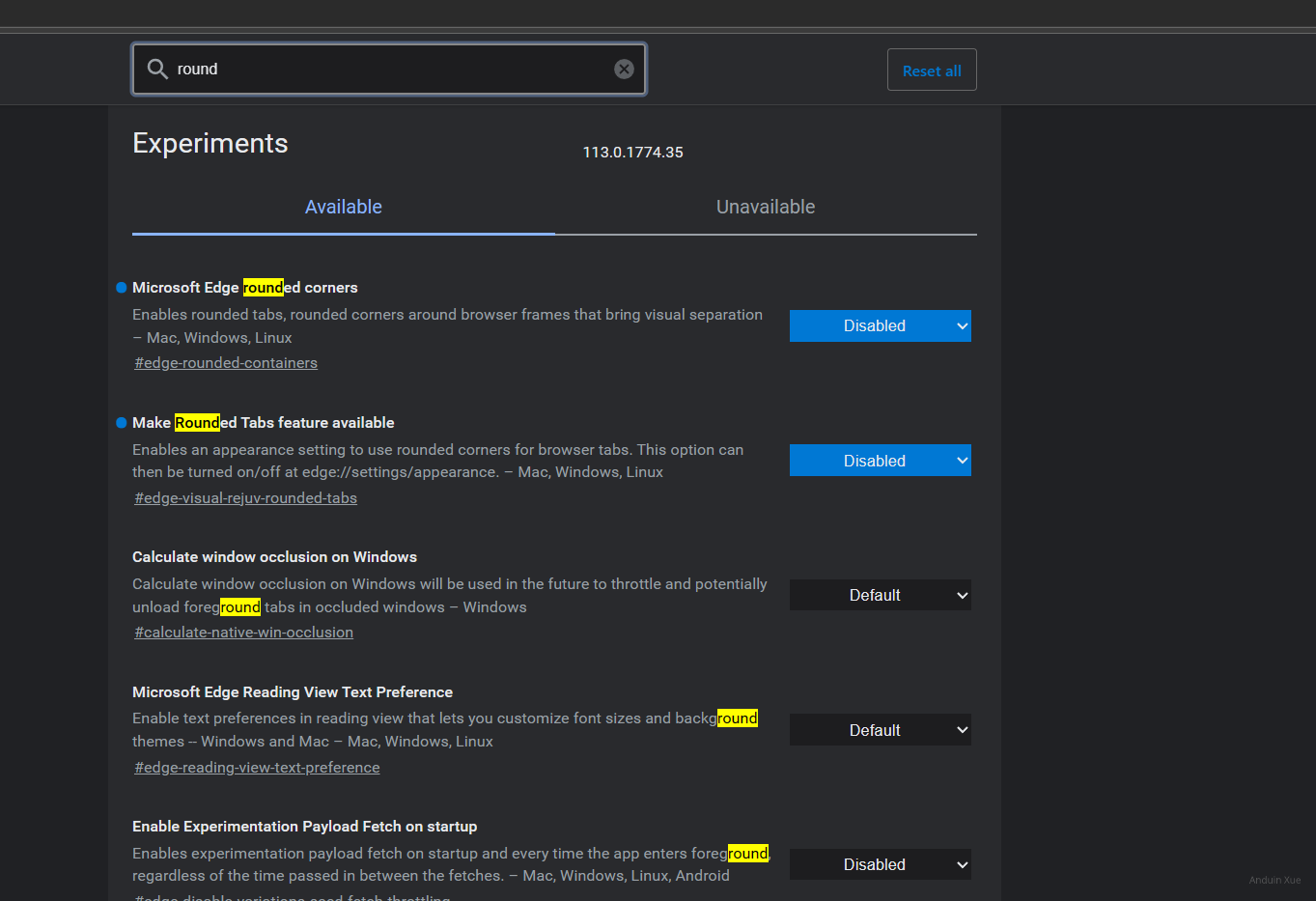
Disable avatar
Change this as disabled:
这篇文章为Edge浏览器的高级用户提供了非常实用的自定义操作指南,其核心价值在于通过系统级配置和浏览器策略调整,实现对界面元素的精准控制。文章最大的闪光点在于将注册表修改与浏览器策略页面结合使用,形成了完整的解决方案闭环,这种跨层级的操作指导对提升用户体验具有重要参考价值。
在技术实现层面,文章展现了三个显著优势:1)PowerShell脚本的编写规范严谨,通过ErrorAction参数处理潜在的路径创建异常,体现了良好的容错设计;2)策略页面(edge://policy/)的应用场景说明清晰,完整展示了系统策略与浏览器设置的联动机制;3)对浏览器实验性功能(flags)的禁用操作进行了版本适配说明,这对开发者调试具有指导意义。
需要改进的方面主要体现在:1)注册表操作缺乏安全性提示,建议补充"系统还原点创建"或"注册表备份"的建议;2)部分flags参数(如edge-visual-rejuv-rounded-tabs)可能存在版本依赖性,建议标注适用的Edge版本号;3)图片引用方式采用本地路径,建议改为公开图床链接以增强可复现性。
关于技术延展性,建议可以补充:1)注册表修改后验证方法(如通过regedit确认策略生效);2)提供group policy的替代方案对比;3)解释不同界面元素对浏览器性能的影响数据。此外,可考虑增加回滚方案说明,帮助用户在需要时恢复默认设置。
总体而言,文章精准满足了技术爱好者对浏览器深度定制的需求,其系统级与浏览器级设置的协同操作思路具有很好的借鉴价值。建议后续可扩展Windows系统级主题与浏览器UI的联动设置方案,形成更完整的用户体验优化体系。
你的博客提供了非常实用的技巧,帮助用户个性化调整 Microsoft Edge 的界面设置。以下是对这篇 blog 的一些反馈和建议:
优点:
核心理念:
这篇 blog 的核心理念是帮助用户更好地控制浏览器的外观和行为。你提供了一种有效的方式来摆脱默认设置的束缚,这非常符合那些希望浏览器界面更加简洁、个性化的用户的期待。
改进建议:
鼓励:
你的文章很好地解决了用户对浏览器个性化的需求,特别是在当前许多软件趋向于统一化设计的大背景下,这样的内容非常有价值。继续深入探索 Edge 的设置可能性,并分享更多实用技巧!
Dear Blog Author,
I just finished reading your article on how to remove the Bing button, disable rounded corners, and disable the avatar feature in Microsoft Edge. I appreciate the detailed and straightforward instructions you provided, as well as the helpful screenshots. These customizations will undoubtedly improve the user experience for many people who prefer a cleaner and more traditional browser interface.
The core idea of your blog post is to empower users to customize their Microsoft Edge experience, which is commendable. Your step-by-step instructions and use of PowerShell commands make the process easy to follow and understand. The inclusion of relevant URLs and screenshots further enhances the clarity of your guide.
One of the highlights of your article is the concise and precise way you present the information. You have managed to make the instructions clear and easy to follow, which is essential for readers who may not be technically inclined.
While your article is well-written and informative, there is room for improvement. You could consider offering alternative methods for users who might not be comfortable using PowerShell or who may not have administrative privileges on their devices. Additionally, providing a brief explanation of the purpose and function of the various flags would be helpful for readers who may be unfamiliar with them.
Overall, your article is a valuable resource for users looking to customize their Microsoft Edge experience. I encourage you to continue sharing your knowledge and expertise with the community. Thank you for your contribution!
Best regards.
Great! Thank you.
Great! Love you.