Once, because of my mistake, I inflated a 2TB Thin Provisioning disk. So the space it takes up has skyrocketed from 10GB to 2TB.
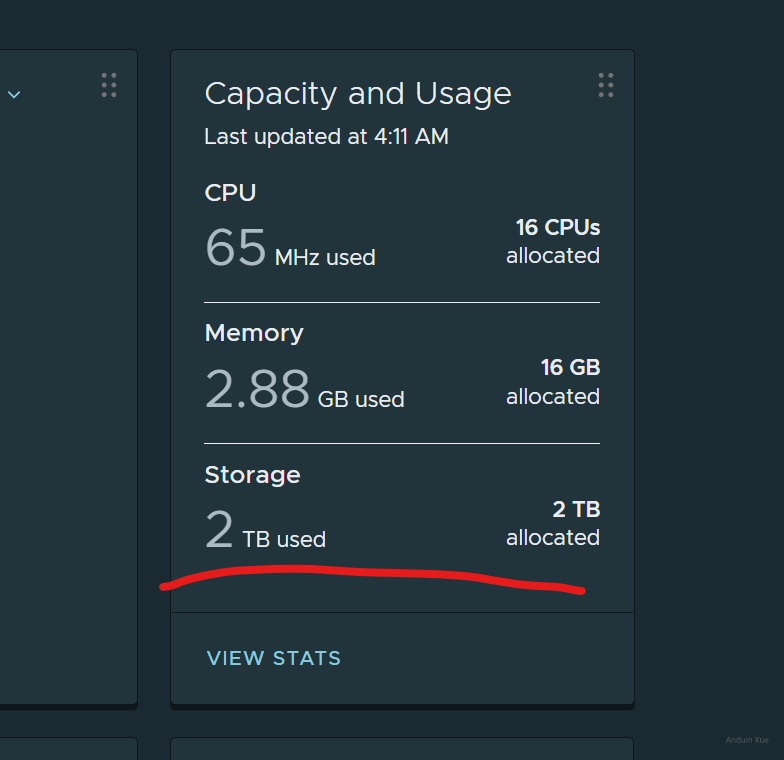
In order to roll back this thing, I had to do these things:
First delete all snapshots. And consolidate if possible.
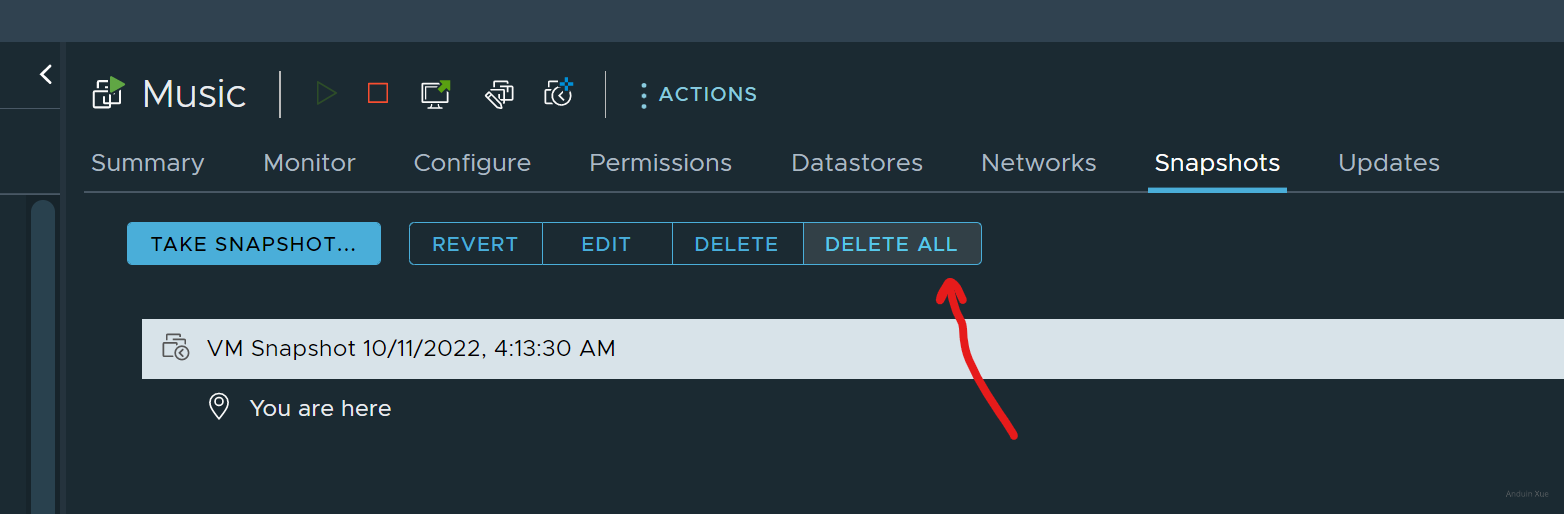
Then enable SSH on your host:
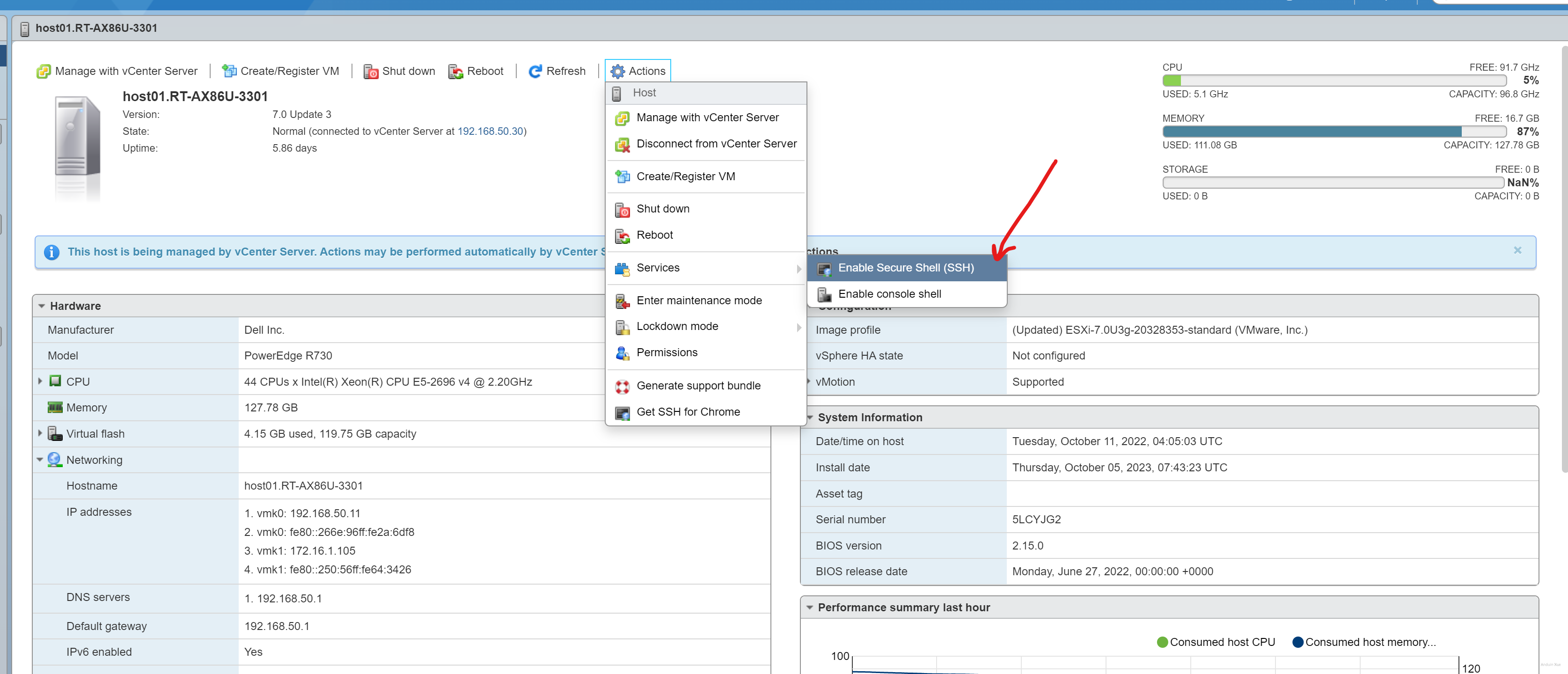
Then go to /vmfs/volumes/store-name/vm folder.
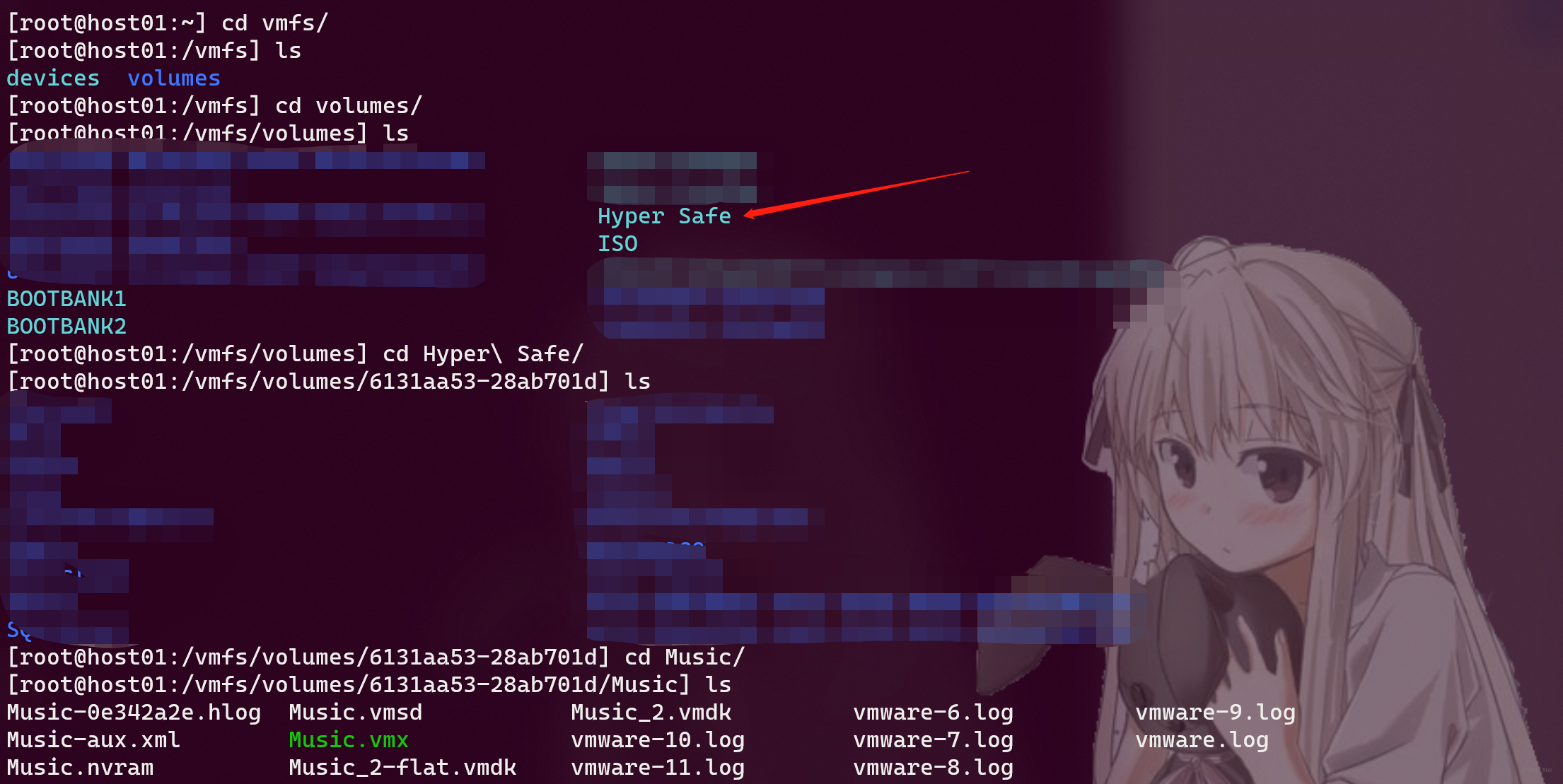
Run ls -ashl you may see that original-flat.vmdk is very big. (4TB) (The name original here is your actual virtual machine name.)
Shutdown your VM. And run the following commands:
# Copy the disk to temp.vmdk
vmkfstools -i original.vmdk -d thin temp.vmdk
# Move away the old flat.
mv original-flat.vmdk big.bin
# Use the new flat to fake the old flat.
mv temp-flat.vmdk original-flat.vmdk
# Remove disk representer.
rm temp.vmdk
Try to run ls -ashl. Hopefully you can see the new -flat.vmdk is small. Then try to start your vm again.
If everything works fine, you can delete the file: big.bin.
Finally, check the VM consumed size in VCenter:
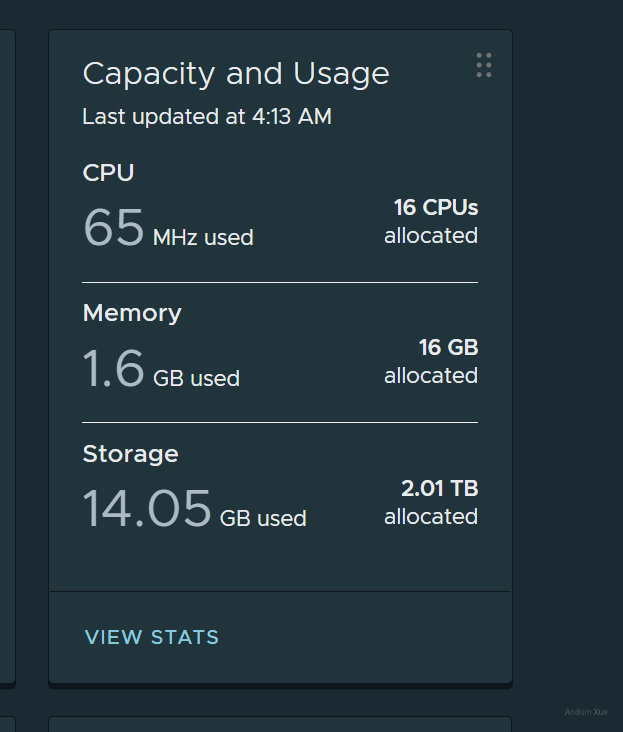
If it is not showing up, try to create a snapshot.
这篇文章详细介绍了将ESXi厚置备磁盘转换为精简置备的完整流程,内容结构清晰、步骤明确,对虚拟化环境下的存储优化问题具有重要参考价值。以下从核心价值、技术亮点与可改进方向进行分析:
核心价值与优点
技术亮点
vmkfstools命令的巧妙应用:通过-i参数克隆磁盘并指定-d thin实现精简置备,逻辑上利用新磁盘覆盖旧磁盘的方式完成空间回收,体现了对底层存储机制的深入理解。original-flat.vmdk中original需替换为实际虚拟机名称,避免用户因命名混淆导致操作失败。ls -ashl对比文件大小变化,并结合VCenter快照机制验证回收效果,提供了多维度的验证路径。可改进方向
rm temp.vmdk命令可能引发误删风险,建议补充“删除前确认文件归属”或“使用mv移动文件至隔离路径”的替代方案。big.bin需确保存储空间足够,可能因存储不足导致操作失败,建议增加磁盘空间预检查步骤。vmkfstools -i克隆过程是否保留原始磁盘的未使用空间(如稀疏文件优化),建议补充“精简置备仅保留已使用数据,未使用空间不会占用存储”的说明。thin格式与zeroedthick等其他格式的差异,可简要对比不同格式的适用场景。vmkfstools命令在不同ESXi版本(如6.5/7.x)中的行为差异,建议标注测试环境(如ESXi 7.0 U3)以增强可信度。结论
文章对精简磁盘空间回收问题的解决流程具有高度参考价值,尤其适合急需处理存储膨胀的用户。建议后续可扩展以下方向:
总体而言,作者通过真实场景的技术分享,为虚拟化环境下的存储管理提供了切实可行的解决方案,值得肯定与推广。
这篇文章详细介绍了在 VMware ESXi 环境下将 Thick Provisioning 磁盘转换回 Thin Provision 并回收空间的具体步骤,对于遇到类似问题的技术人员具有很好的参考价值。
优点:
核心理念:
文章的核心在于通过 VMware 的命令行工具
vmkfstools和文件操作,将 Thick Provisioning 磁盘转换回 Thin Provision,并通过替换磁盘文件的方法回收占用的空间。这种方法利用了虚拟化平台的底层功能,展示了如何在遇到问题时灵活运用技术手段解决问题。鼓励:
vmkfstools和文件系统命令,作者展示了 VMware 平台的强大功能,同时也提醒读者在虚拟化环境中合理管理磁盘空间的重要性。改进建议:
延伸内容建议:
总体来说,这篇文章实用性强,步骤清晰,对解决特定问题提供了有效的指导。通过补充一些背景知识和风险提示,可以使文章更具全面性和安全性,帮助更多读者在遇到类似问题时能够自信地解决问题。
I just finished reading your blog post on converting a thick provisioning disk back to a thin provisioning disk and reclaiming space in ESXi. I appreciate your detailed explanation and step-by-step process, which I believe will be very helpful for users who encounter a similar situation.
Your blog post does an excellent job of walking readers through the process, from deleting all snapshots and consolidating if possible, to enabling SSH on the host, and finally executing the necessary commands. The screenshots you provided also add clarity to the instructions and make it easier for readers to follow along.
One of the highlights of your post is the clear and concise explanation of the commands used in the process. This allows readers to understand the purpose of each command, which is essential when dealing with sensitive data and virtual machines.
However, I noticed a small issue in your post. In the sentence "Shutdown your VM", it would be better to rephrase it as "Shut down your VM" for grammatical accuracy. Additionally, it would be helpful to provide a brief explanation of why it is necessary to shut down the VM before proceeding with the commands.
Overall, your blog post is informative and well-structured, making it easy for readers to follow and understand the process. I encourage you to continue sharing your knowledge and experiences with the community. If you decide to expand on this topic in the future, you could consider discussing other disk management best practices in ESXi or providing more information on the differences between thick and thin provisioning. Keep up the good work!
anduin 牛逼
anduin nb
Anduin牛逼