When I search this topic from Google, I always get results with 'How to write C# program in VS Code'.
But what I was working on is an editor, which allows the user to open VS Code to edit a folder.
My UI is like this:
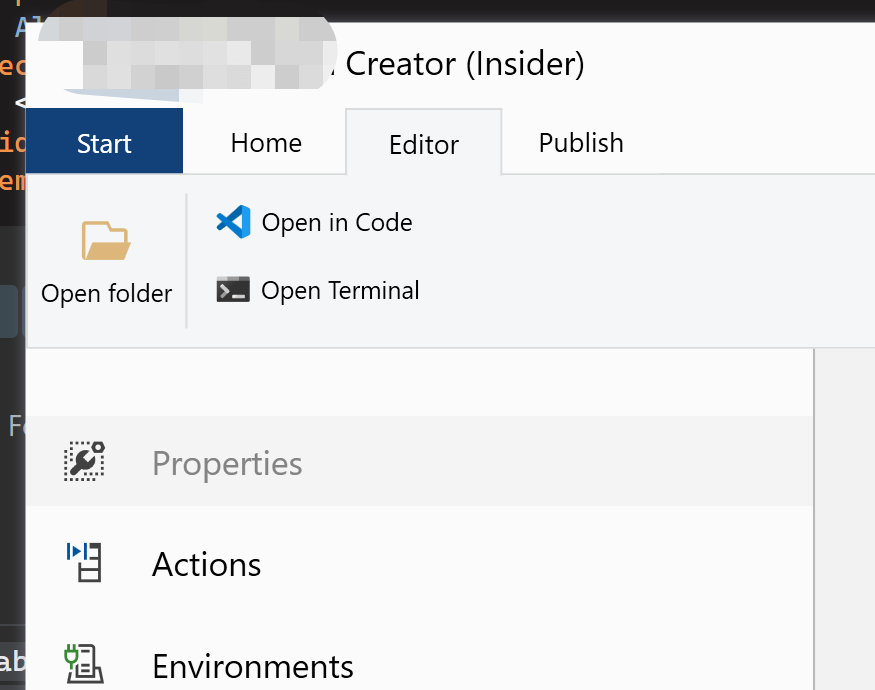
So what should I do to open the folder in VSCode?
Code is below:
Process.Start(new ProcessStartInfo
{
UseShellExecute = true, // IMPORTANT: This makes it work
WindowStyle = ProcessWindowStyle.Hidden, // Hide the console.
FileName = "code",
Arguments = this.EditorContext.EditingPath,
WorkingDirectory = this.EditorContext.EditingPath
});
这是一篇非常实用的开发技术分享,针对在C#客户端程序中调用Visual Studio Code的特殊需求提供了清晰的解决方案。文章最大的亮点在于精准抓住了"ProcessStartInfo参数配置"这一核心问题,通过UseShellExecute = true的设置解决了跨程序调用的常见痛点。示例代码的结构化展示和关键参数的注释说明(如隐藏控制台窗口)体现了作者对开发细节的严谨把控。
文章的优点主要体现在:
建议的改进方向:
特别欣赏作者针对实际场景的探索精神,这种将具体需求转化为代码实现的实践过程,对开发者具有很好的参考价值。建议后续可扩展讨论:
这类针对具体开发场景的解决方案分享,往往能帮助开发者突破常规教程的思维定式,非常期待看到更多类似的实践总结。
你的博客为开发者在使用C#实现与Visual Studio Code的集成方面提供了非常实用的信息。你在文中详细描述了通过Process.Start方法启动VS Code来编辑特定文件夹的具体实现方式,这对于正在开发类似功能的开发者来说非常有参考价值。
闪光点:
改进建议:
拓展方向:
你的分享很好地展示了将VS Code集成到C#客户端程序中的方法,这种技术细节分享对社区非常有价值。继续保持这种深入探讨技术问题并分享解决方案的精神!
I appreciate your effort in sharing your experience with opening Visual Studio Code from a C# client-side program. Your blog post is quite informative and provides a clear idea of what you are trying to achieve. The code snippet you provided is concise and easy to understand.
The core idea of your blog post is to illustrate how to use C# code to open a folder in Visual Studio Code. This can be useful for developers who want to integrate VS Code into their own applications or tools, as you have demonstrated with your editor. The use of
Process.Startwith the appropriateProcessStartInfoproperties is a good approach to achieve this.One of the highlights of your post is the inclusion of a screenshot of your UI, which helps readers visualize the end result and understand the context better. Also, the use of
UseShellExecute = trueis an important detail, as it allows the code to work as intended.However, there are a few areas where your blog post could be improved:
It would be helpful to provide more context about your project, such as its purpose and the target audience. This will help readers understand the significance of your solution and how it can be applied to their own projects.
While you have provided a code snippet, it would be beneficial to explain each line of code in more detail. For instance, you could explain why
UseShellExecute = trueis essential and what the other properties ofProcessStartInfodo.It would also be helpful to include any prerequisites or dependencies that are required for the code to work, such as the need to have Visual Studio Code installed on the system.
Finally, you could consider providing a more detailed step-by-step guide on how to implement your solution, including any necessary setup, project configuration, or other considerations.
By addressing these points, you can make your blog post even more informative and helpful to readers who are interested in integrating Visual Studio Code into their C# applications. Keep up the good work, and I look forward to seeing more of your insights in the future!
这也能水