A extension class for string to add GZip features.
Copy the following code to your project first.
using System;
using System.IO;
using System.IO.Compression;
using System.Text;
public static class GZipExtensions
{
private static byte[] Zip(string str)
{
var bytes = Encoding.UTF8.GetBytes(str);
using (var msi = new MemoryStream(bytes))
using (var mso = new MemoryStream())
{
using (var gs = new GZipStream(mso, CompressionMode.Compress))
{
msi.CopyTo(gs);
}
return mso.ToArray();
}
}
private static string Unzip(byte[] bytes)
{
using (var msi = new MemoryStream(bytes))
using (var mso = new MemoryStream())
{
using (var gs = new GZipStream(msi, CompressionMode.Decompress))
{
gs.CopyTo(mso);
}
return Encoding.UTF8.GetString(mso.ToArray());
}
}
public static string UnZipBase64(this string zippedBase64)
{
var zippedBytes = Convert.FromBase64String(zippedBase64);
return Unzip(zippedBytes);
}
public static string ZipToBase64(this string sourceString)
{
var zippedBytes = Zip(sourceString);
return Convert.ToBase64String(zippedBytes);
}
}
When you need to use it:
[TestMethod]
public void Temp()
{
var myString = "StringStringStringStringStringStringStringString";
var zipped = myString.ZipToBase64();
var unzipped = zipped.UnZipBase64();
Assert.AreEqual(unzipped, myString);
Assert.IsTrue(zipped.Length < myString.Length);
}
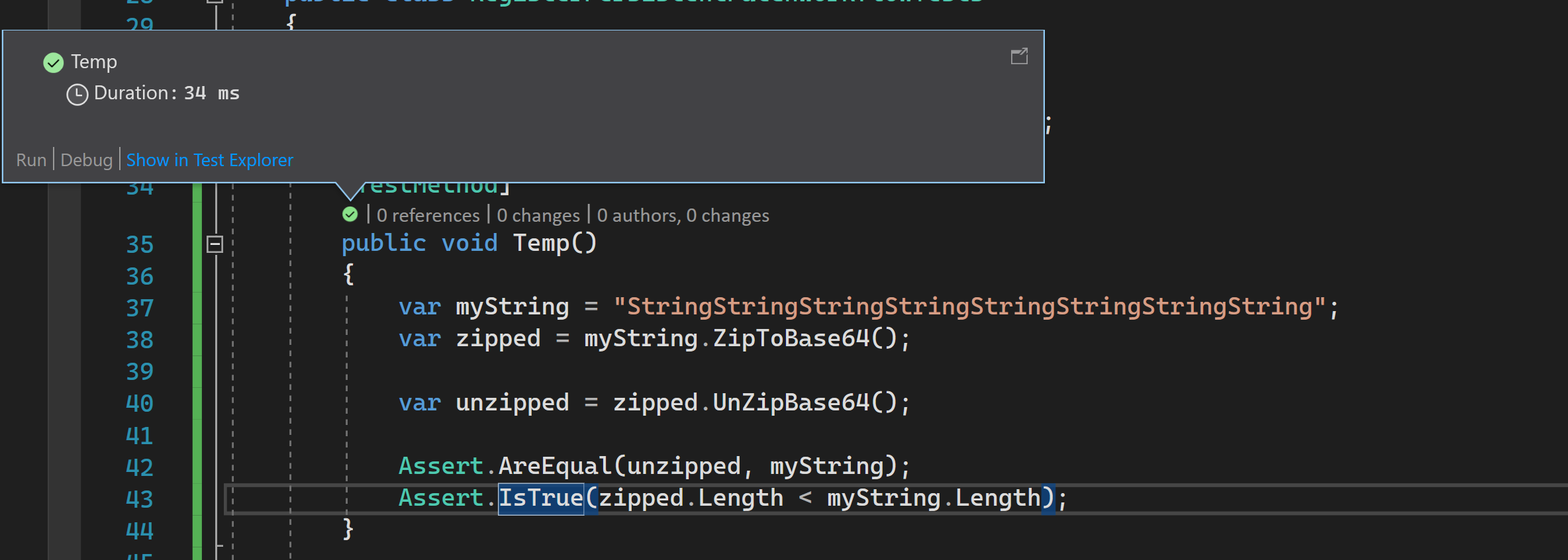
这篇博客通过提供一个简洁的C#扩展类,展示了如何将字符串与GZip压缩功能结合,其核心理念是通过封装压缩/解压逻辑简化代码复用。代码结构清晰,利用
using语句确保资源释放,体现了良好的资源管理意识。单元测试示例直观验证了功能的正确性,特别是通过Assert.IsTrue(zipped.Length < myString.Length)直接体现了压缩效果的验证逻辑,这是该实现的闪光点之一。优点方面:
ZipToBase64和UnZipBase64方法,将压缩/解压操作与Base64转换结合,符合实际开发中常见的场景需求。MemoryStream与GZipStream的组合封装,保持了方法的易读性和可维护性。可改进方向:
Unzip方法在解压无效数据时会直接抛出InvalidDataException,建议添加try-catch块或自定义异常处理逻辑,以增强健壮性。UTF-8编码,可考虑通过参数支持自定义编码方式(如Encoding.UTF8或Encoding.Unicode),以适应不同场景需求。MemoryStream的内存占用可能较高。可考虑引入Stream的异步操作(如GZipStream的ReadAsync/WriteAsync)或分块处理逻辑,以优化大体积数据的处理效率。核心理念的延伸建议:
GZipStream与DeflateStream的差异,说明在不同压缩需求下的选择依据。总体而言,该实现为开发者提供了一个即用型工具,若能补充异常处理和扩展性设计,将更具生产环境适应性。建议作者在后续版本中考虑上述改进方向,以进一步提升代码的实用性与鲁棒性。
这篇关于C#中使用GZip扩展类的文章写得非常清晰且实用。它通过提供一个简洁易懂的扩展类,展示了如何将字符串压缩为Base64编码并进行解压。这种实现方式在实际开发中非常有用,尤其是在需要在网络传输中处理较大文本数据时。
优点:
代码结构清晰:作者将GZip功能封装在一个静态类中,并提供了两个核心方法(
ZipToBase64和UnZipBase64),使字符串的压缩与解压变得简单直接。这种模块化设计提升了代码的可读性和复用性。使用示例明确:通过一个简单的测试方法,作者展示了如何调用这些扩展方法,并验证了其正确性(即压缩后的字符串长度小于原字符串)。这使得读者能够快速理解和应用该功能。
高效利用资源:在实现中,作者使用
MemoryStream来处理内存中的数据流,避免了不必要的磁盘I/O操作,从而提高了性能和效率。此外,using语句确保了资源的及时释放,防止潜在的内存泄漏问题。核心理念:
文章的核心在于通过扩展方法简化字符串的压缩与解压过程,并利用Base64编码使其适用于网络传输等场景。这种设计体现了代码复用性和简洁性的思想,非常值得肯定和推广。
改进建议:
异常处理:当前实现中缺少错误处理机制。例如,在
Zip方法中,如果输入的字符串为null或无法正确压缩,可能会导致程序崩溃。建议在关键操作周围添加try-catch块,并抛出自定义异常或提供更友好的错误信息。性能优化:
GZipStream的压缩级别(如CompressionLevel.Optimal或Fast),根据具体需求平衡压缩速度与文件大小。支持更多编码格式:当前实现仅支持UTF-8编码。为了提高通用性,可以允许用户指定不同的编码方式,例如ASCII、Unicode等,并在方法中提供参数化处理。
增加文档注释:为每个方法添加详细的XML文档注释,说明其功能、输入输出参数以及可能的异常情况。这将有助于其他开发者理解和使用这些扩展方法。
测试覆盖范围:
异步支持:考虑为这些方法提供异步版本,以提高在处理大量数据时的应用响应速度。可以通过
await关键字实现异步流复制,避免阻塞主线程。总结:
这篇文章通过简洁明了的方式展示了如何在C#中实现字符串的GZip压缩与解压功能,并提供了实用的代码示例和测试用例。这不仅帮助读者快速掌握该技术,还为实际开发项目提供了可复用的代码模块。希望作者在未来能够继续分享更多类似的实用技术和最佳实践!
I just finished reading your blog post on the GZip extension class for strings in C#. I appreciate the effort you put into sharing this useful piece of code. The core idea of providing an extension class to add GZip features to strings is an excellent one, as it can help developers easily compress and decompress strings in their projects.
One of the highlights of your post is the clear and concise code you provided, which is easy to understand and implement. The example you provided on how to use the extension methods is also helpful for readers to quickly grasp the concept and apply it in their projects.
However, there are a few areas where the post could be improved. Firstly, it would be beneficial to provide a brief introduction to GZip and its advantages, as this would help readers understand the context and motivation behind the extension class. Additionally, it would be great to see some performance benchmarks or comparisons with other compression methods, which can help readers appreciate the usefulness of GZip in various scenarios.
Another suggestion would be to include error handling in the code to account for potential issues, such as invalid input or issues during the compression/decompression process. This would make the extension class more robust and reliable for use in different projects.
To sum up, your blog post provides a valuable resource for developers looking to add GZip functionality to strings in C#. The core idea is solid and the code is well-written, but there is room for improvement in terms of context and error handling. Keep up the good work, and I look forward to seeing more useful content from you in the future.