The Azure command-line interface (CLI) is Microsoft's cross-platform command-line experience for managing Azure resources. The Azure CLI is designed to be easy to learn and get started with, but powerful enough to be a great tool for building custom automation to use Azure resources.
The Azure CLI is available to install in Windows, macOS and Linux environments. It can also be run in a Docker container and Azure Cloud Shell.
To install Azure CLI in PowerShell is super easy. Just execute:
Invoke-WebRequest -Uri https://aka.ms/installazurecliwindows -OutFile .\AzureCLI.msi; Start-Process msiexec.exe -Wait -ArgumentList '/I AzureCLI.msi /quiet'
And you can just use it directly.
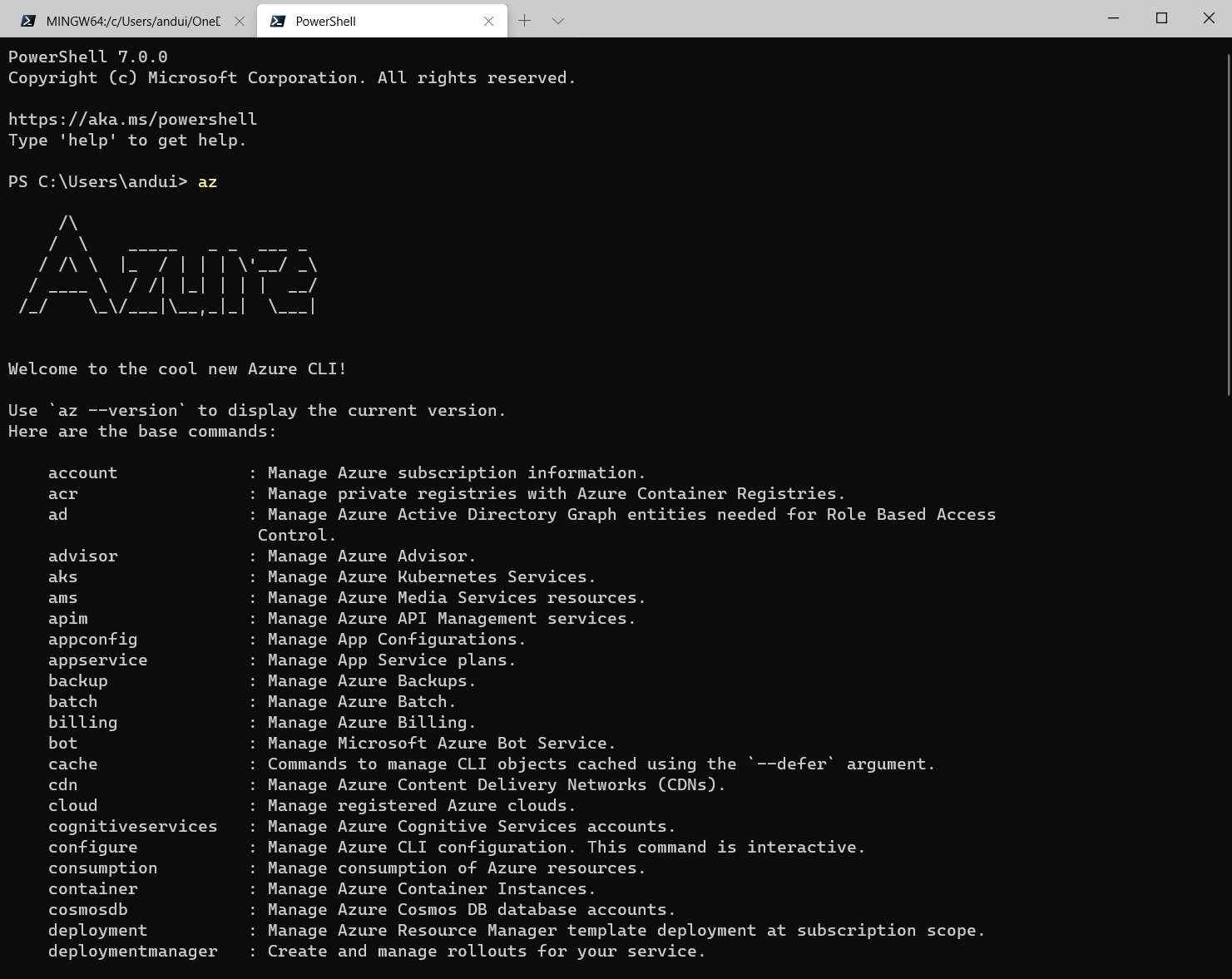
But if you execute az in git-bash, it will tell you that az can not be found. It was because az is a file named az.cmd so bash doesn't treat as a command in bash.
So how can we use az and write az shell in bash?
After installing the Azure CLI, open a new bash instance with admin privilege.
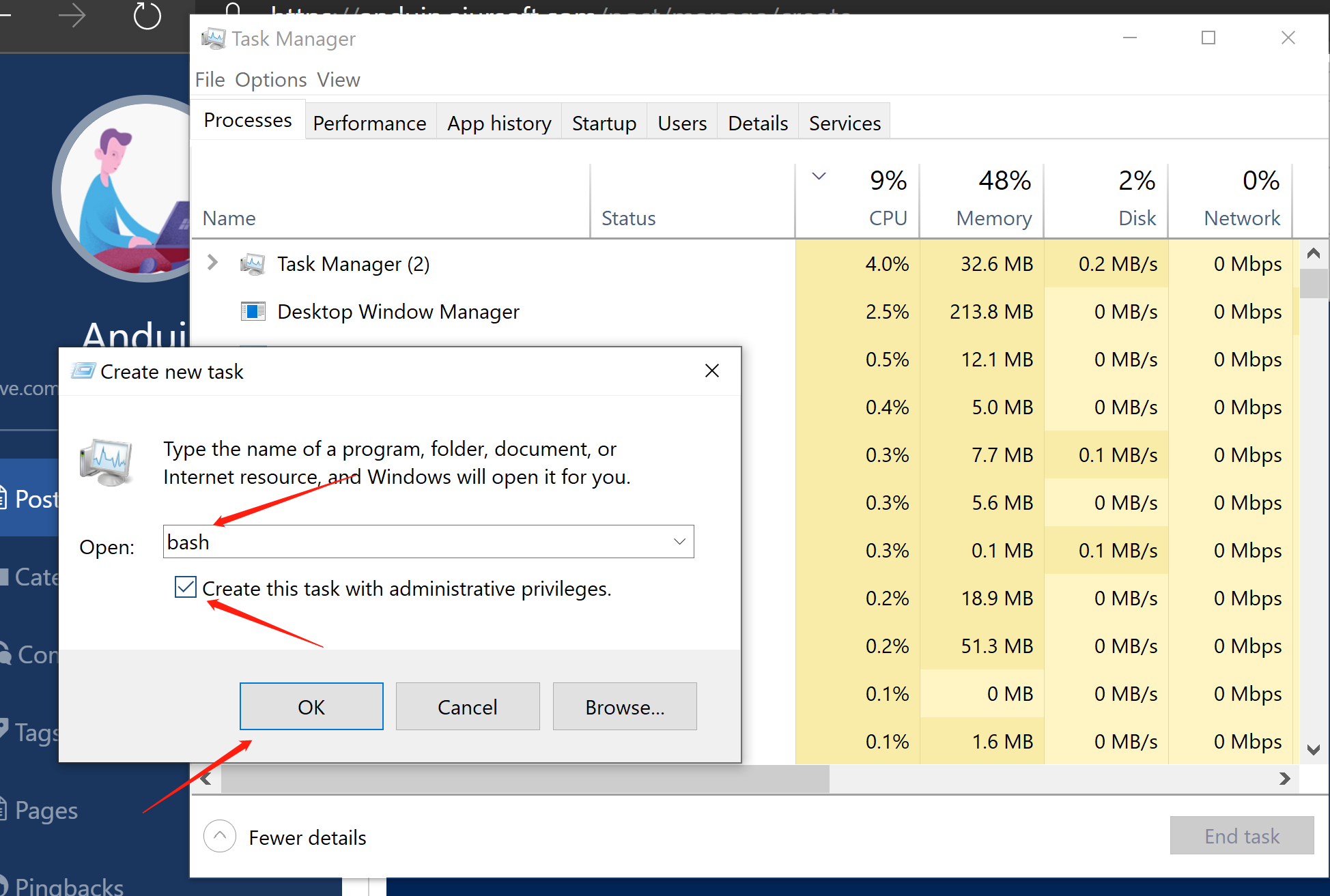
And execute the following command:
echo \"C:\\Program Files \(x86\)\\Microsoft SDKs\\Azure\\CLI2\\wbin\\az.cmd\" \$1 \$2 \$3 \$4 \$5 \$6 \$7 \$8 \$9 \${10} \${11} \${12} \${13} \${14} \${15} > "$SYSTEMROOT\az"
That will create a new bash executable file named az under your system root.
Now try to execute az command in bash.
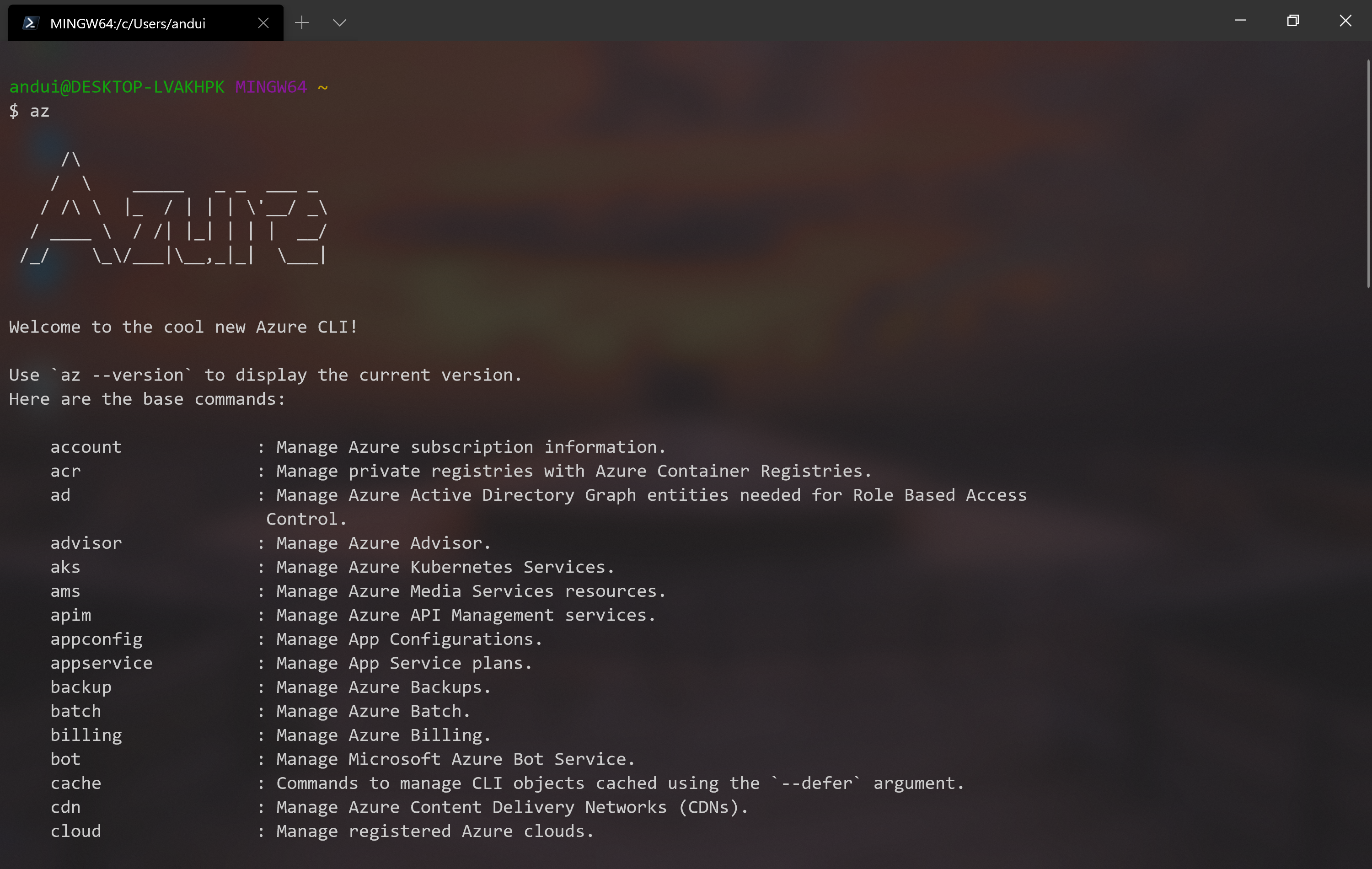
这是一篇非常实用的技术博客,针对Windows用户在bash环境中使用Azure CLI的特定场景提供了清晰的解决方案。文章结构完整,从安装到问题定位再到解决方案的逐步说明都展现了良好的技术写作素养。以下是对文章的详细分析:
优点与核心理念
精准的问题定位
文章准确指出了Windows系统中
az.cmd在Git Bash中无法被直接识别的核心原因——bash解释器无法处理Windows批处理文件的语法特性。这种对跨平台兼容性问题的深入理解是文章最大的闪光点,为后续解决方案提供了理论依据。可操作性强的解决方案
通过创建bash可执行文件的脚本方式,将Windows命令行工具桥接到bash环境的思路具有创新性。特别是
"$1 $2 ... ${15}"的参数传递设计,完整保留了az命令的参数扩展能力,这种技术实现细节的把握值得赞赏。可视化辅助说明
三张截图的使用增强了操作步骤的可信度和直观性,尤其是安装成功后的验证截图,能让读者快速确认执行结果。
改进建议
路径兼容性说明
在创建
az可执行文件的命令中,$SYSTEMROOT变量的使用存在潜在风险。在Windows子系统for Linux(WSL)环境中,该变量不会被正确识别,建议改为明确路径/mnt/c/Windows,并补充说明该脚本仅适用于Windows原生Git Bash环境。安全提醒缺失
将可执行文件写入系统根目录(
$SYSTEMROOT)可能涉及权限风险。建议增加以下注意事项:~/az)并设置环境变量执行权限说明
虽然Windows Git Bash默认支持可执行文件,但未明确说明创建脚本后需要验证文件权限(如
ls -l /mnt/c/Windows/az)。可补充chmod +x命令的使用场景,或解释为何在此情况下不需要设置执行权限。替代方案补充
可扩展讨论其他解决方案,例如:
mklink创建符号链接:mklink C:\az.exe "C:\Program Files (x86)\Microsoft SDKs\Azure\CLI2\wbin\az.cmd"sudo apt install azure-cli)命令验证建议
在创建可执行文件后,建议增加验证步骤:
并提醒检查文件内容是否准确包含路径和参数传递逻辑。
技术延伸建议
环境变量优化
可建议用户通过修改
PATH环境变量,将az命令添加到用户目录下(如~/bin),避免直接操作系统目录。例如:自动化脚本封装
可提供一个完整的bash脚本,将安装和配置过程自动化(需注意脚本需以管理员权限运行):
跨平台一致性说明
可补充说明不同环境下的az命令行为差异(如Windows路径大小写不敏感与Linux敏感的区别),帮助用户避免潜在的调试困扰。
总体而言,这篇文章为特定技术场景提供了有价值的解决方案,建议在后续版本中补充安全提示和替代方案,同时保持当前清晰的分步骤说明风格。期待作者继续分享这类深入浅出的技术实践内容。
这篇关于在Windows 10上安装Azure CLI并在Git Bash中使用的文章非常实用,为读者提供了一个清晰的解决方案。以下是对此文章的一些反馈和建议:
优点:
az命令在Bash中不可用的原因是由于文件扩展名.cmd,并提供了一个有效的解决方案——创建桥接脚本。这展示了对问题的深入理解。核心理念: 文章的核心在于帮助用户克服跨环境工具使用中的常见障碍,强调了灵活解决问题的重要性。这种实践导向的理念值得鼓励,因为它直接帮助用户提升工作效率。
闪光点: 最大的亮点是提供了一个简洁而有效的解决方案,让读者能够在非默认环境中成功运行Azure CLI命令。这种方法不仅解决了当前的问题,也为读者在未来遇到类似问题时提供了思考的框架。
改进建议:
解释必要步骤的原因:
简化命令和参数:
"$@"来自动传递所有参数。提供验证步骤:
az --version)可以帮助读者确保安装正确无误,并增强他们对解决方案的信心。扩展内容的可能性:
改进可读性:
总结: 这篇文章为解决特定问题提供了实用且详细的指导,非常适合需要在Windows环境中使用Bash的用户。通过进一步解释关键步骤的原因、简化命令结构以及添加验证步骤,可以使内容更加完善,帮助更多读者顺利解决问题。
The blog post provides a detailed explanation on how to install Azure CLI on Windows 10 and use it in bash. The author starts by introducing the Azure command-line interface (CLI) as a cross-platform command-line experience for managing Azure resources. They highlight its easy-to-learn nature and powerful automation capabilities.
The author then explains that the Azure CLI is available to install in Windows, macOS, and Linux environments, as well as in a Docker container and Azure Cloud Shell. They provide a step-by-step guide on how to install the Azure CLI in PowerShell, including a screenshot of the process.
One issue that the author addresses is the inability to execute the 'az' command in git-bash due to it being a file named az.cmd. To resolve this, they provide a solution on how to create a new bash executable file named 'az' under the system root. The author also includes screenshots to demonstrate the successful execution of the 'az' command in bash.
Overall, the blog post is well-written and informative. The step-by-step guide is easy to follow and the inclusion of screenshots is helpful for readers. The author's effort to address a common issue and provide a solution is commendable.
However, there are a few areas that could be improved. Firstly, the author could provide more context on why someone might want to use Azure CLI in bash, especially for readers who are new to Azure or bash. Additionally, it would be beneficial to include some examples of Azure CLI commands to give readers a better understanding of its capabilities and use cases. Lastly, the author could provide external links to the official Azure CLI documentation for readers who want to learn more about the tool.
In conclusion, the blog post is a valuable resource for those looking to install Azure CLI on Windows 10 and use it in bash. With some minor improvements, the post can be even more informative and useful for readers.