Every time I start my computer, I gonna open bash and pull all my repositories.
My folder structure looks like this:
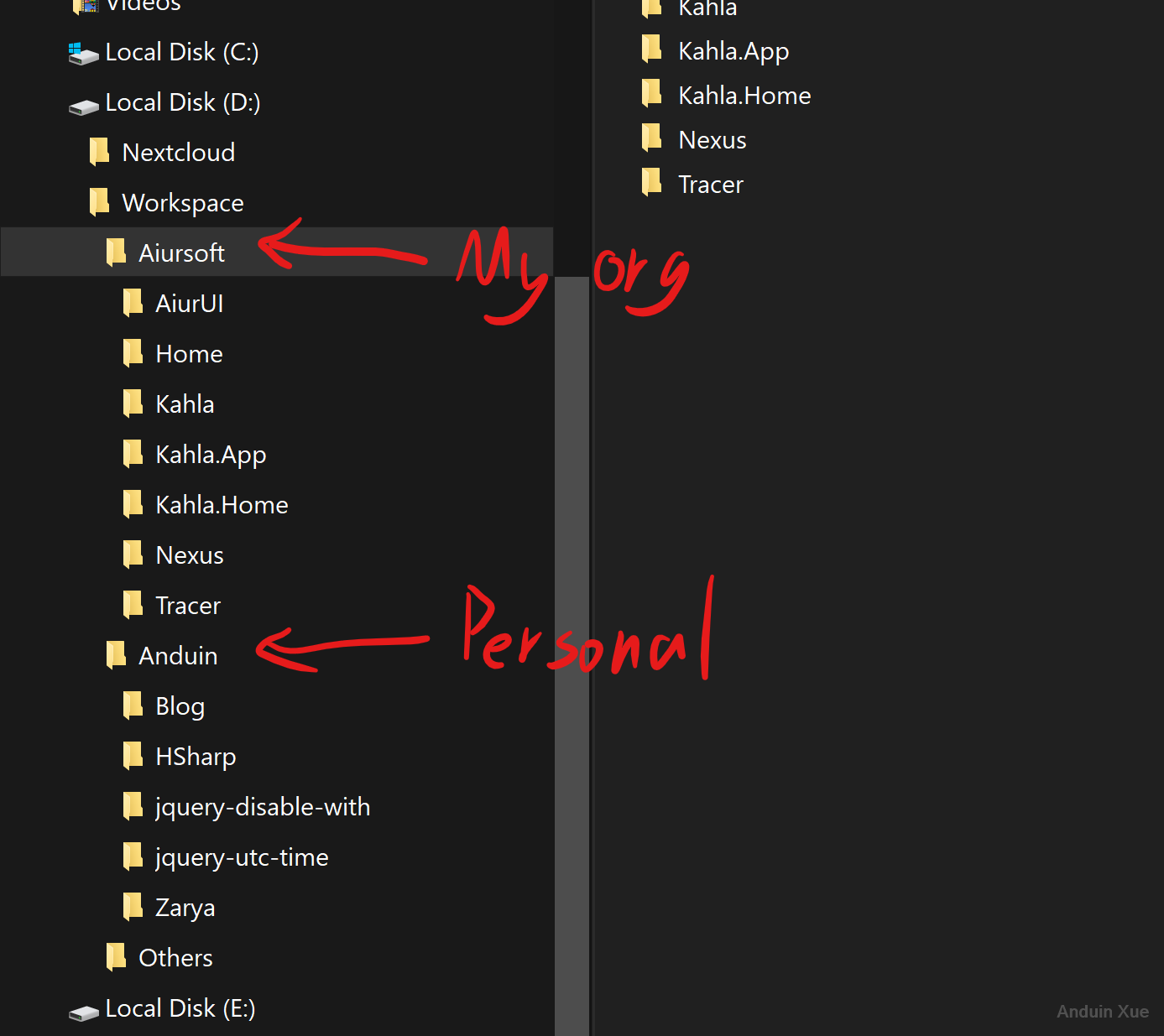
So how can I pull all my repos with only one command?
First, create a new file: pull.sh under the folder WorkSpace
Change the content to:
find . -maxdepth 2 -mindepth 2 -type d \( ! -name . \) -exec bash -c "cd '{}' && pwd && git pull" \;
And execute the following command to allow running it:
chmod +x ./pull.sh
Every time I start my computer, I can simply run:
./pull.sh
And all my repositories are up to date.
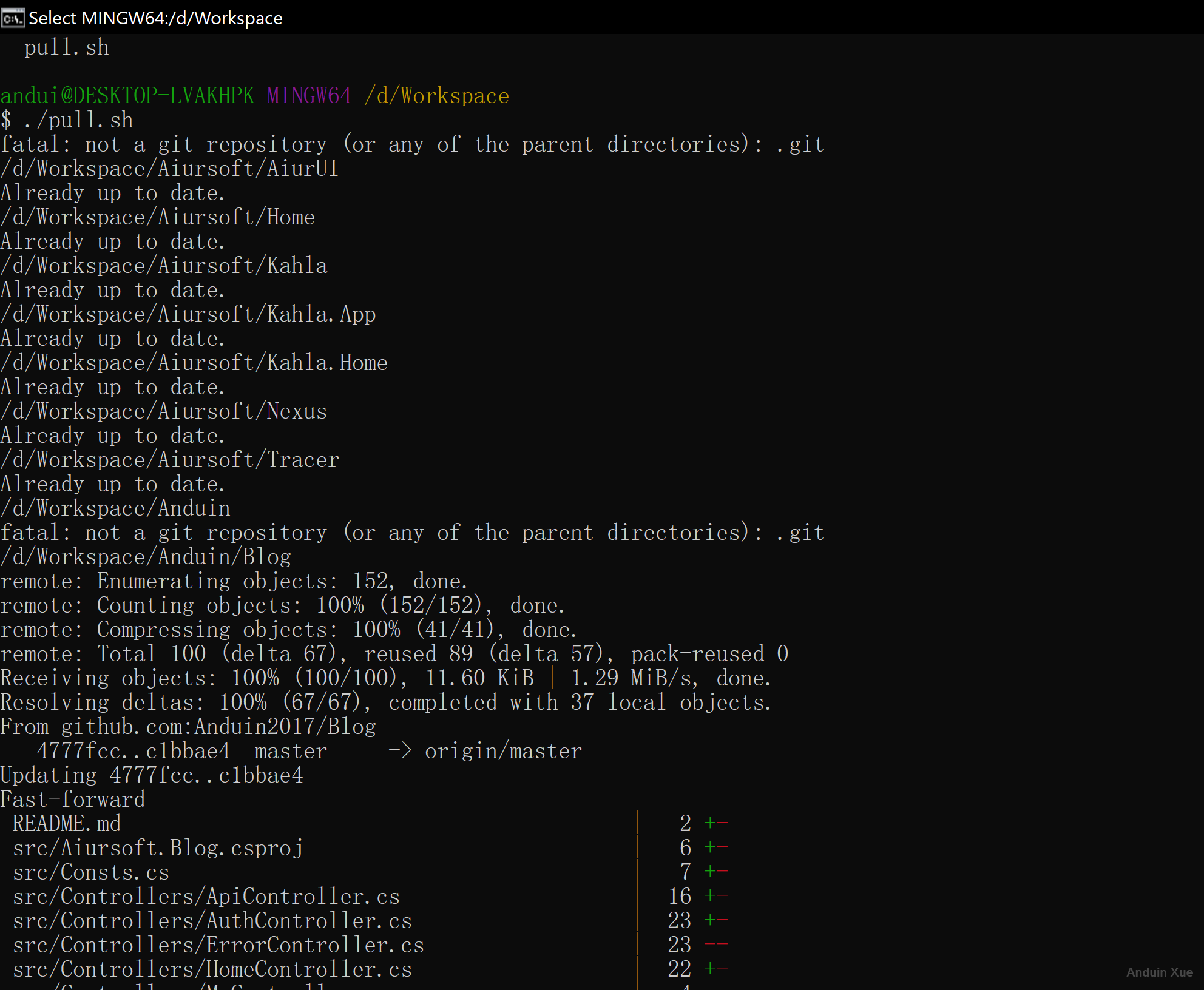
这篇博客以简洁的方式分享了一个实用的自动化脚本解决方案,其核心理念是通过shell命令批量管理多个Git仓库,有效解决了开发者日常更新代码仓库的重复性操作。文章的闪光点在于将具体场景与技术实现结合,通过清晰的步骤分解和可视化截图(尽管图片链接无法访问),为读者提供了一个可直接复制的脚本模板。
优点分析
find命令的参数组合(-maxdepth 2和-mindepth 2)精确控制了目录层级,确保脚本作用域在二级子目录内,这种细节处理体现了对命令行工具的熟练掌握。可改进方向
git rev-parse --is-inside-work-tree)避免因误入非仓库目录导致的错误中断。bash -c嵌套执行在部分非bash环境(如zsh/fish)中可能失效,可考虑使用更通用的env bash或添加shebang声明。-maxdepth 2参数提取为变量,方便不同目录结构的用户自定义调整。pwd && git pull会混合显示目录路径与拉取结果,建议使用printf "%s\n" "=== $(basename {}) ==="实现更清晰的分段输出。延伸建议
cron或systemd定时任务实现无人值守更新。&和wait实现仓库并行拉取,进一步提升效率(需注意系统资源限制)。作者通过日常观察提炼出的解决方案具有显著的工程价值,建议在后续版本中补充错误处理机制和兼容性说明,同时可探讨将脚本封装为可复用的函数或结合
git原生特性(如git remote update)的替代方案,这将使方案更具普适性。这篇文章提供了一个简单而实用的方法,帮助用户通过一个命令拉取所有 Git 仓库。这种方法对于那些管理多个 Git 仓库的开发者来说非常方便,特别是每天启动计算机后需要同步代码的情况。
文章的核心理念是通过脚本自动化日常任务,这体现了提高工作效率和减少重复劳动的价值观。作者使用了
find命令结合git pull的方式来实现这一点,这种方法在特定场景下确实有效。以下是几点可以改进或扩展的地方:错误处理:当前脚本会在遇到错误时继续执行,但不会提供任何反馈。如果某个仓库无法拉取(例如网络问题或权限问题),用户可能需要知道这一点。可以考虑添加错误日志记录或在出现错误时停止脚本。
文件夹结构的灵活性:脚本假设所有仓库都在
WorkSpace目录下的同一层级,这在特定场景下是适用的。但对于更复杂的项目结构(例如嵌套更深的仓库),可能需要调整mindepth和maxdepth的值,或者使用其他方式来匹配目标目录。进度报告:脚本当前会在每个仓库执行
pwd命令,但没有提供更详细的进度信息。可以考虑添加计数器或进度条,让用户了解拉取过程的进展。跨平台支持:目前的方法依赖于 Linux/Bash 环境。如果需要在 Windows 或 macOS 上使用,可能需要调整脚本或使用其他工具(如 Python 脚本)来实现类似的功能。
这篇文章的最大闪光点是它的简洁性和实用性。通过一个简单的 shell 脚本,用户可以显著提高工作效率。建议作者在未来进一步扩展这个方法,例如:
总之,这篇文章提供了一个值得学习和借鉴的方法。希望作者能在未来继续分享更多类似的实用技巧!
I just read your blog post on creating a single command to pull all git repositories, and I found it to be quite useful and efficient. Your idea of using a simple script to automate the process of updating all repositories is a great time-saver, especially for developers who manage multiple projects simultaneously.
The core concept of using a
findcommand to locate all directories containing git repositories and then executing agit pullcommand in each of them is a clever solution to a common issue. Your clear instructions on how to create and execute the script are easy to follow and understand.One of the highlights of your post is the use of images to illustrate your folder structure and the output of the script. This provides a helpful visual aid for readers to better understand the process.
However, there is room for improvement in your post. One suggestion would be to include error handling in the script. For instance, if a repository is not connected to a remote or if there's a merge conflict, the script should be able to handle these situations gracefully. Additionally, it would be helpful to add a brief explanation of the
findcommand and its flags for readers who may not be familiar with it.Overall, your blog post offers a valuable solution for developers looking to streamline their workflow when managing multiple git repositories. With a few improvements, it could be even more helpful and informative. Keep up the good work!